For all our performance shots we turned the Brightness down to -33.2, the contrast and saturation up to 142.3, this made the performance seem much more authentic and the background became hidden rather than being three cardboard planks behind the band. Also by having this lighting controlled it enabled us to create the illusion of a crowd as when the camera looked out from the stage it was pitch black due to the spotlight creating low key lighting.
To create our performance base layer, we took the six different versions of our performance. Then we layered them on the time line above the audio track. Then we watched put the best performance on the top layer and when there was a inadequate bit of footage we would cut it and reveal the underneath performance we kept doing this until we had the a well cut and interesting performance video.
Our music video needed to be more than just a performance video in order to retain the interest and repeatablity for our audience. All our chorus's were intercut with abstract shots, our favoured abstract shot was the paint scene. To do this we filmed some slow-motion paint throwing and also smashing of wood/guitars/boxes, this helped to create a sense of anger and rebellion. We were inspired by Martin De Thurah's work especially "Carpark North: Human" as had slow-motion liquid to face sences. This created repeatablity within our music video, as made the audience question: why was this happening? Where is this person? Where are they performing? This helps to create a narrative fuzz and thus keeps the audience watching music video and eventually go and buy the track and so is a great promotional tool.
For the editing process it took much longer than "Hitlist" due to the amount of footage needed to retain interest and also "Hitlist" was only two minutes long. Whereas our music video was four minutes and forty eight seconds. A convention of music videos are the amount of cuts that are needed and also the many different types of shots. During our planning stage we looked at other music videos such as, Natty "July". Which had over 150 cuts, whilst watching it one didn't notice this however when technically analysing it I realised just how much footage was needed to create a captivating music video. The editing process took much longer this year than last due to the amount of cuts that were needed. However I feel we created a much better production at the end of the course.


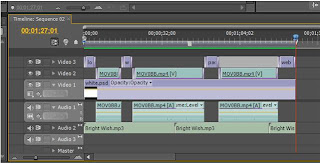


No comments:
Post a Comment